How to add cookie consent to your website?
Cookie consent is the most important step to comply with GDPR and CCPA. CookieYes will help you add cookie consent to your website by installing a cookie banner and managing user consent. You need to follow a few simple steps:
- Sign up on CookieYes for a free trial using your email address, and website URL
- Copy the unique installation code.
- Paste it between your head tags on your source code.
After that, a cookie banner will appear on your site, which visitors will see when they arrive on the site. The default template has “Accept all” and “Reject all” buttons for users to register their consent to use cookies
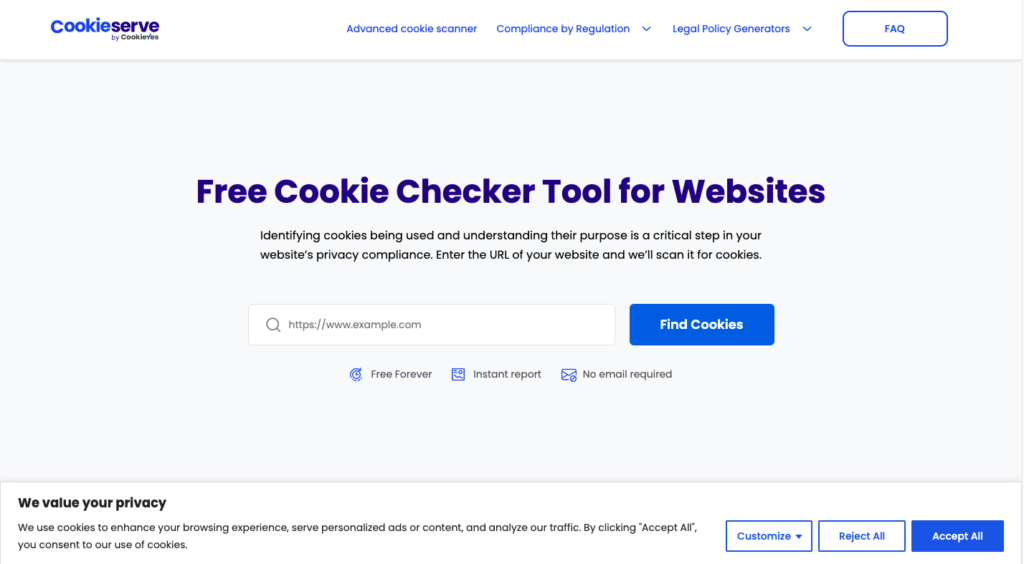
CookieYes scans your entire website once you sign up so it can identify all of the cookies on your site; then it lists them in its banner so users can give controlled consent for each one based on what they want to allow or reject.




